Set Scale
Want to set a drawing "to scale" in seconds? Meet your new favorite button in your favorite drawing app for iPad. Below is a quick "How To" guide to register the scale & units for any PDF, sketch, or background image.
Architecture section drawing by WORKac.
How to Set Your Scale
Step 01. The Scale Button
With a single tap of the Scale button, you can take any background and turn it into a scaled drawing.
Pro Tip
Not seeing your Scale button? After you set your scale for the first time, this button moves inside your Wrench button. Learn more here.
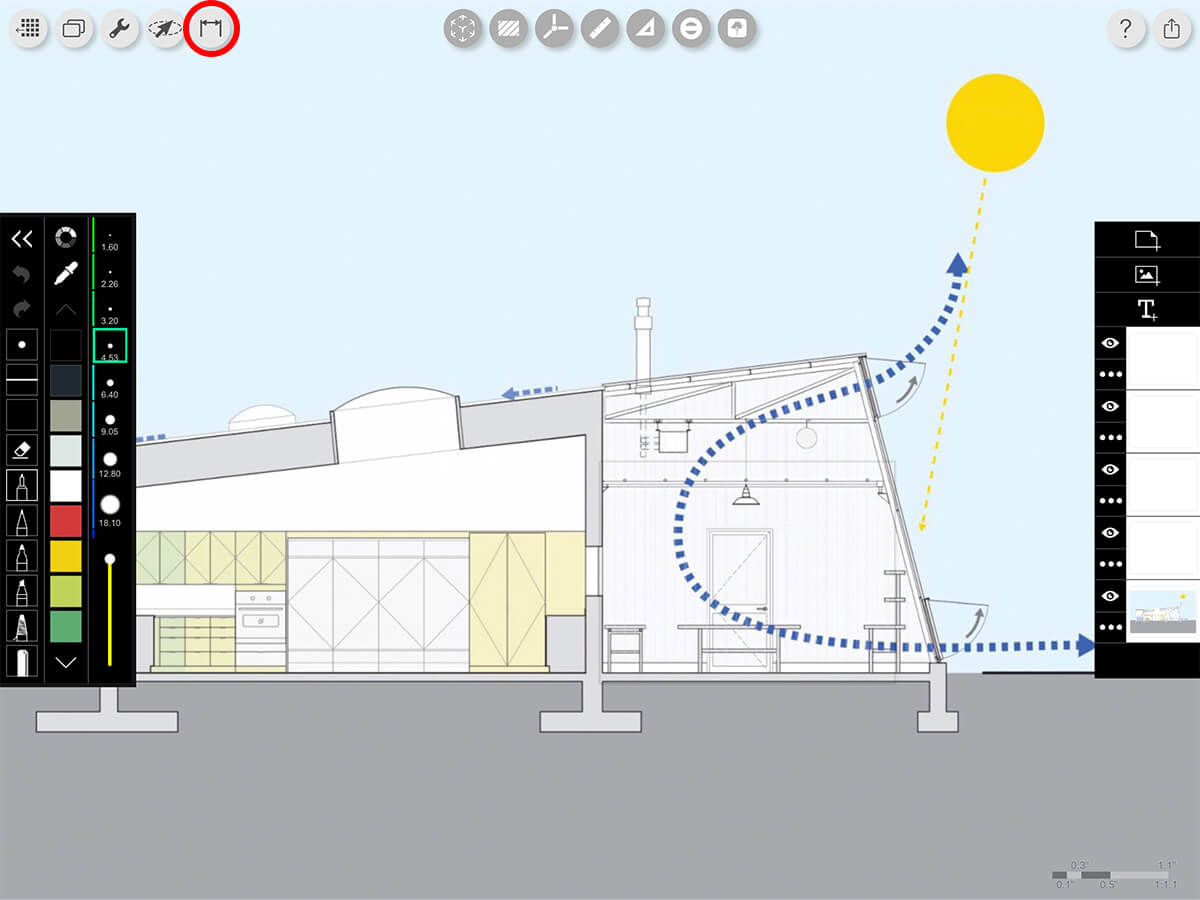
Step 02. Register Units
Use the cross-hairs and dimension input to set your scale using any known dimension–whether a doorway, a dimension callout, or a human height.
A. Set Your Cross-Hairs
Using the cross-hairs, set any known dimension.
Pro Tip
Zoom in for more accurate placement.
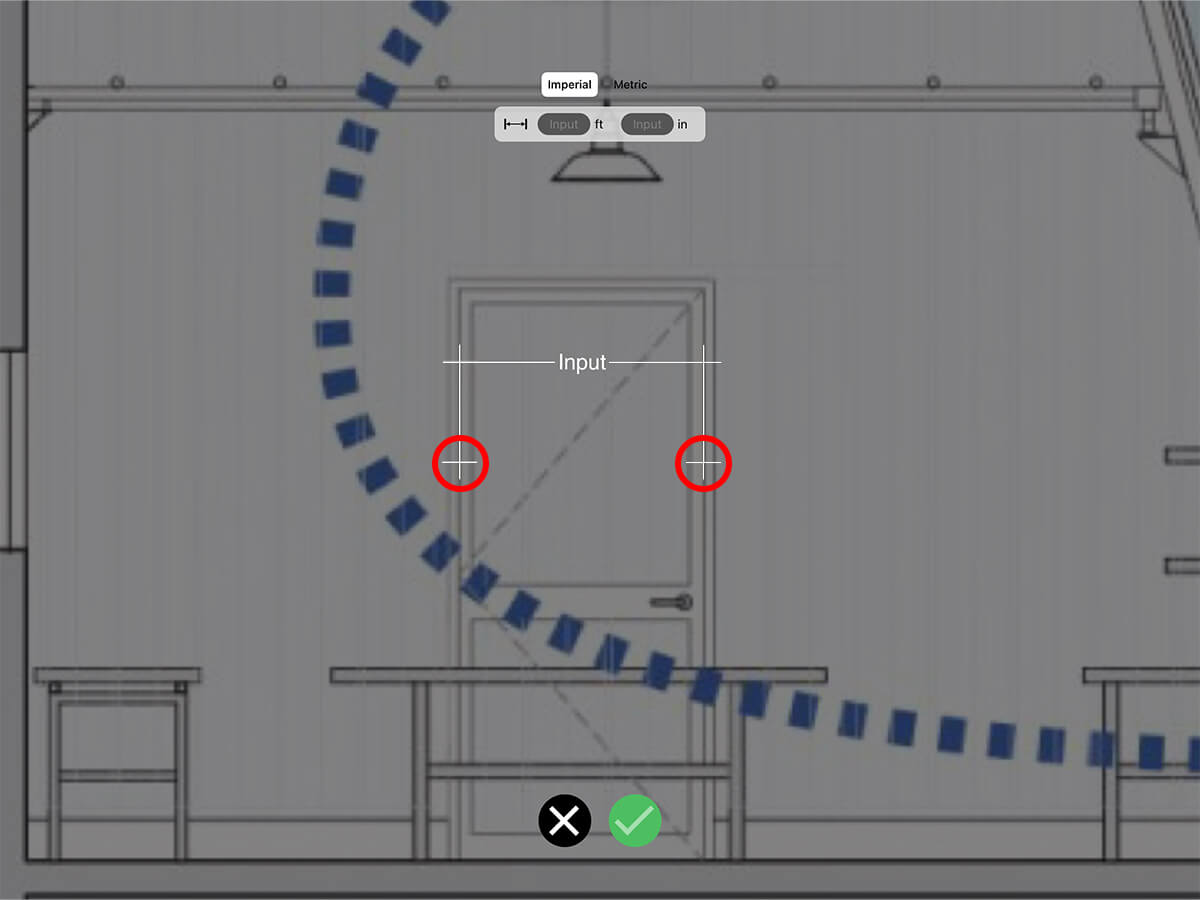
B. Set Your Units
You can switch between imperial or metric units.
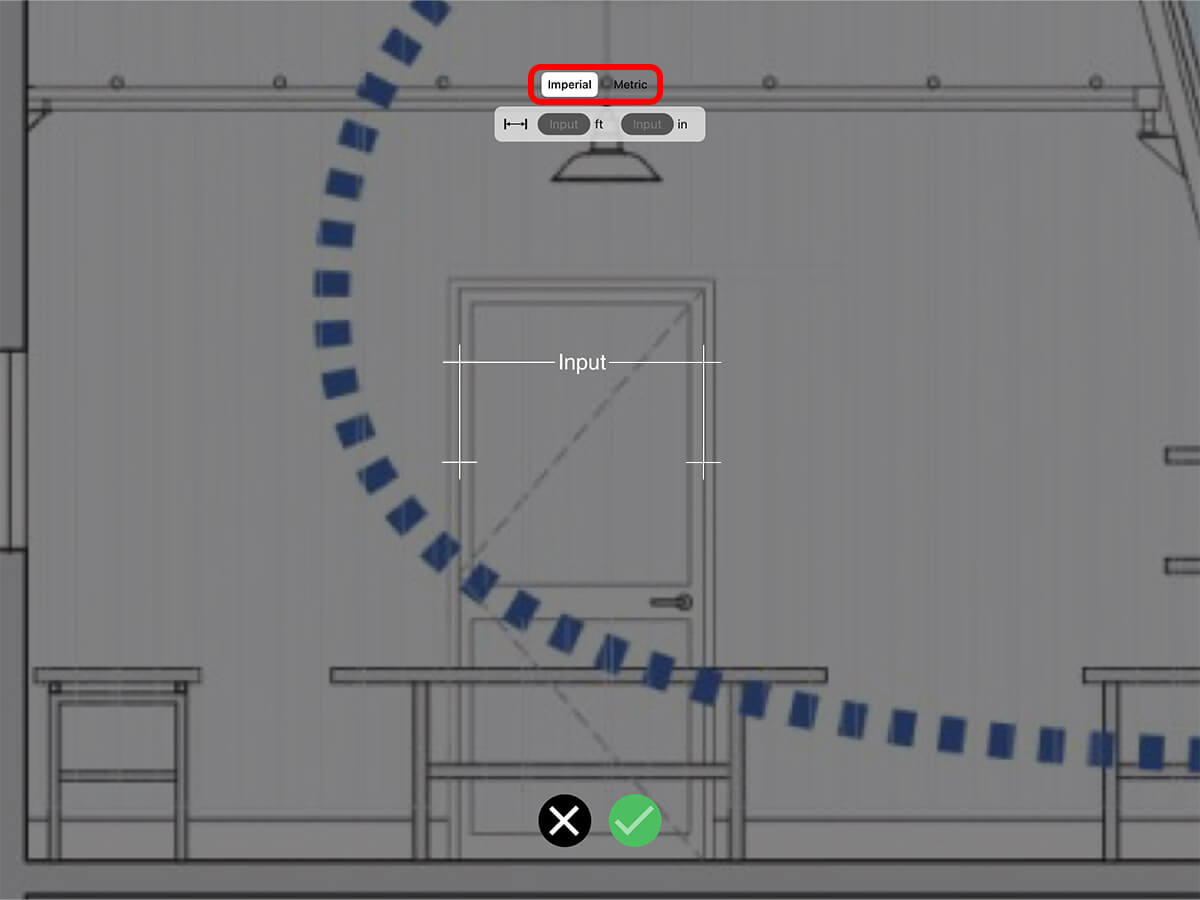
C. Input Dimension
Then, tap the "Input" bubble and use the calculator to input your dimension.
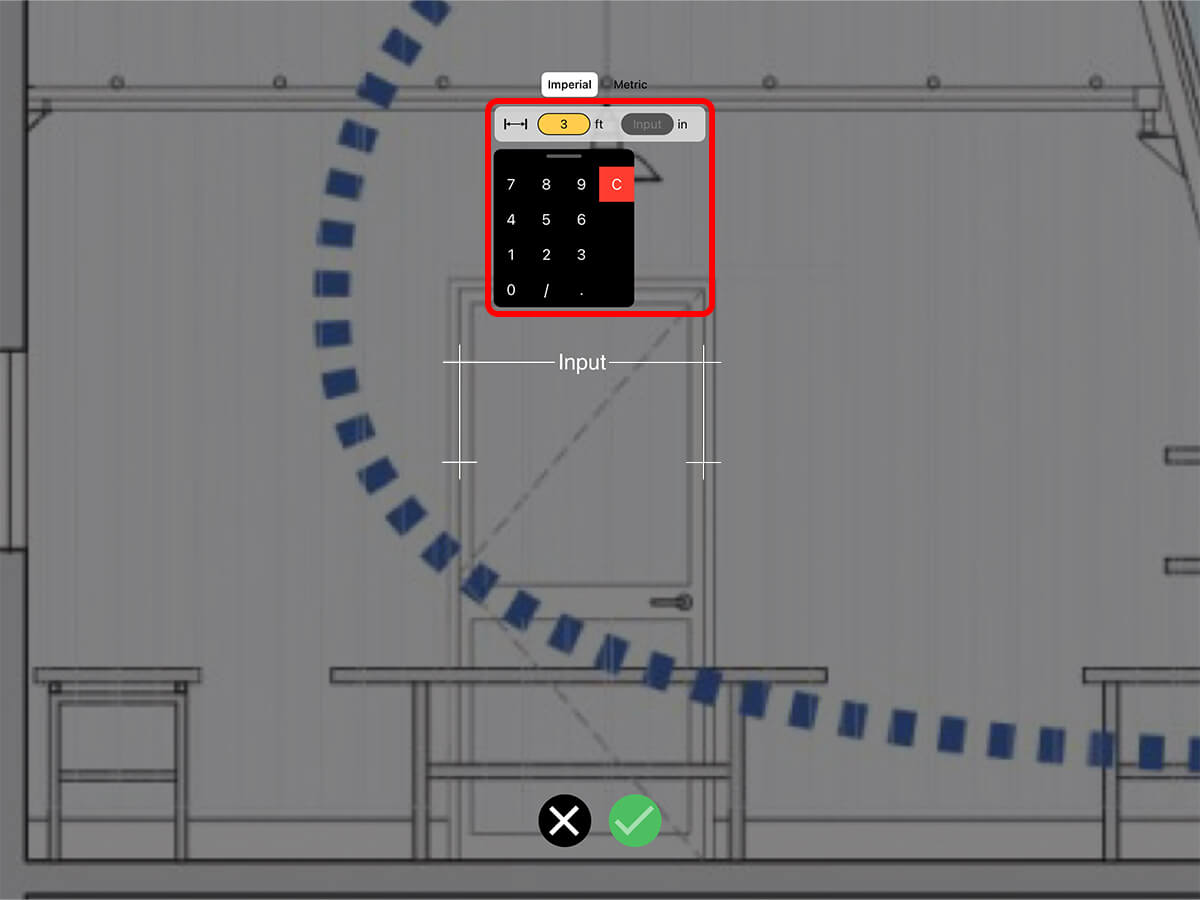
Step 3. Register Your Scale
Tap the Green Check button on the bottom to register your scale.
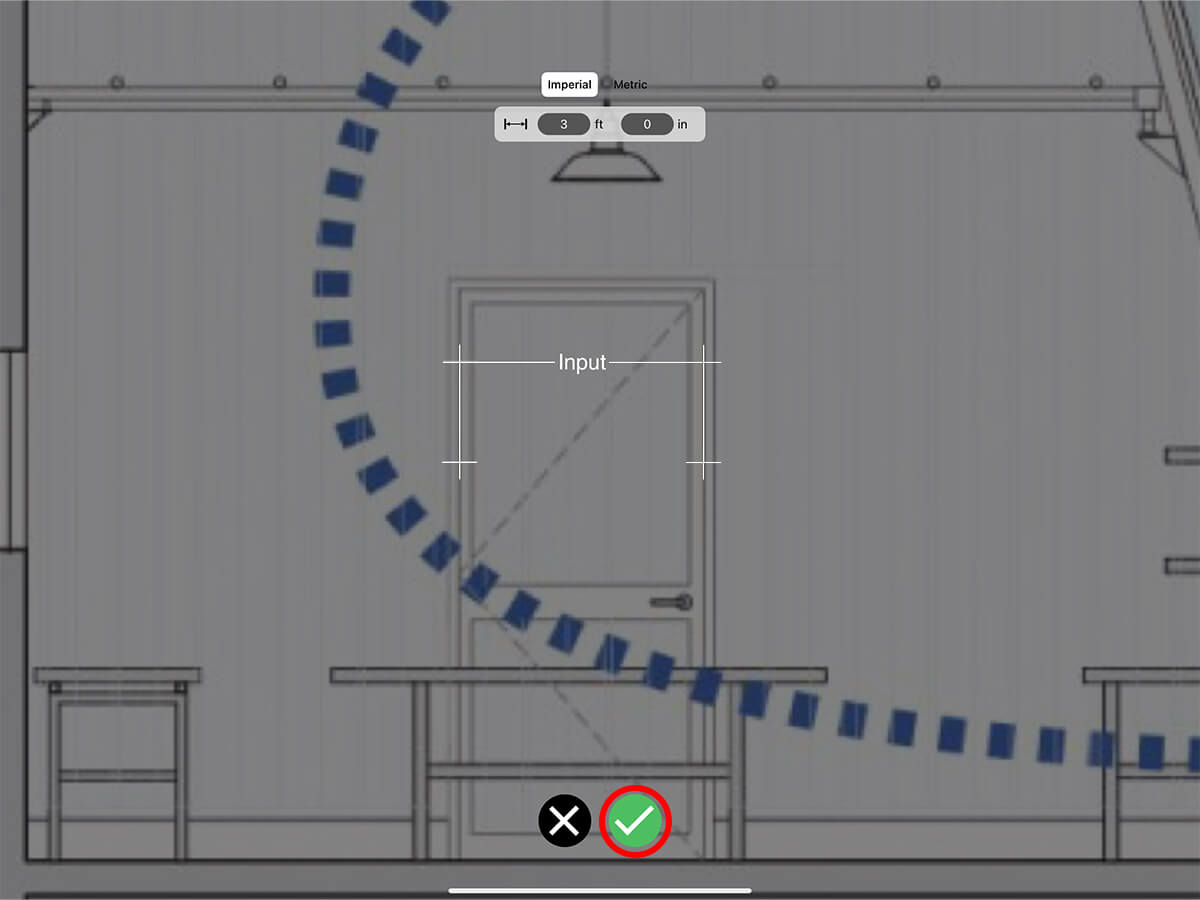
Step 04. Ta-dah!
You did it :) All your tools are now magically calibrated to the drawing scale you set.
Pro Tip
For future scale adjustments tap the Wrench button and then "Scale".
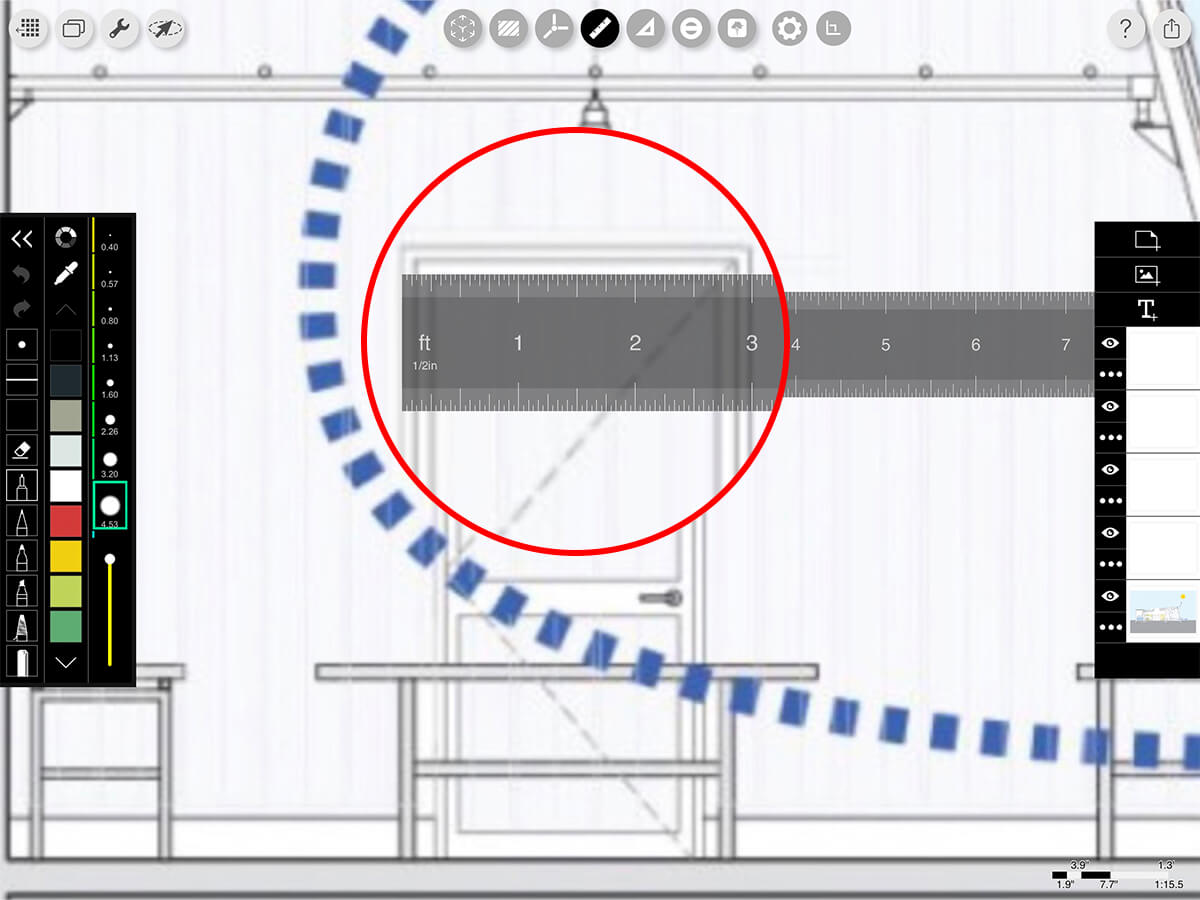
How to Video
Enjoy this how to video highlighting how to set your scale.
Additional Resources
How To...Set Scale
3 New Trace Features that You Need to Know
About Morpholio Trace - Sketch Cad
Why Morpholio Trace for Architects, Landscape Architecture and Interior Designers?
Awarded Best Apps for architects, landscape architects, and interior designers, Trace is the dream sketch cad and architecture drawing software. Featured as both, the best app for iPad Pro and the best app for Apple Pencil, Trace combines the beauty and speed of sketching with the intelligence and precision of CAD. Whether you’re drawing project concepts, sketching through schematic design and designing architectural details, or just drawing on-site visits through construction administration and making high-res PDF drawing set markups, Morpholio Trace is everything you need for your new favorite architect app, landscape design app, or interior design app all in one. Welcome to the new best drawing app for iPad Pro.
Morpholio Trace Ecosystem
Morpholio drawing apps are not only named as the best app for architects, best app for architecture, best app for interior design, best design app, best app for landscape architects, and best app for iPad Pro, but they also now work as a perfect complement to, and seamlessly with your favorite architectural software, architecture apps, cad software, cad app, and interior design software. This includes Autodesk AutoCad, TinkerCad, Revit, SketchUp, SketchUp Viewer, Rhino, Pinterest, Adobe Photoshop, Shapr3D, UMake, and many more. In addition, your Apple iPad Pro, iPhone, and Apple Pencil will never be more exciting to use as Morpholio’s suite of drawing, design, and sketching apps become even more essential in your design process.