Charette with SharePlay
Drawing together with your team or collaborators is an essential aspect of designing, whether for architecture, interior design, landscape design, or just for fun. In Trace, you can collaborate on whiteboard drawings through Charette with SharePlay in FaceTime.
Architecture plan drawing by WORKac.
Important Note
Charette with SharePlay is in Beta and only provides limited functionality at this time.
How to Get Started with Charette with SharePlay
Step 1. Get Trace
Anyone can use Charette with the free version of Trace, so all you have to do is download the app to get started!
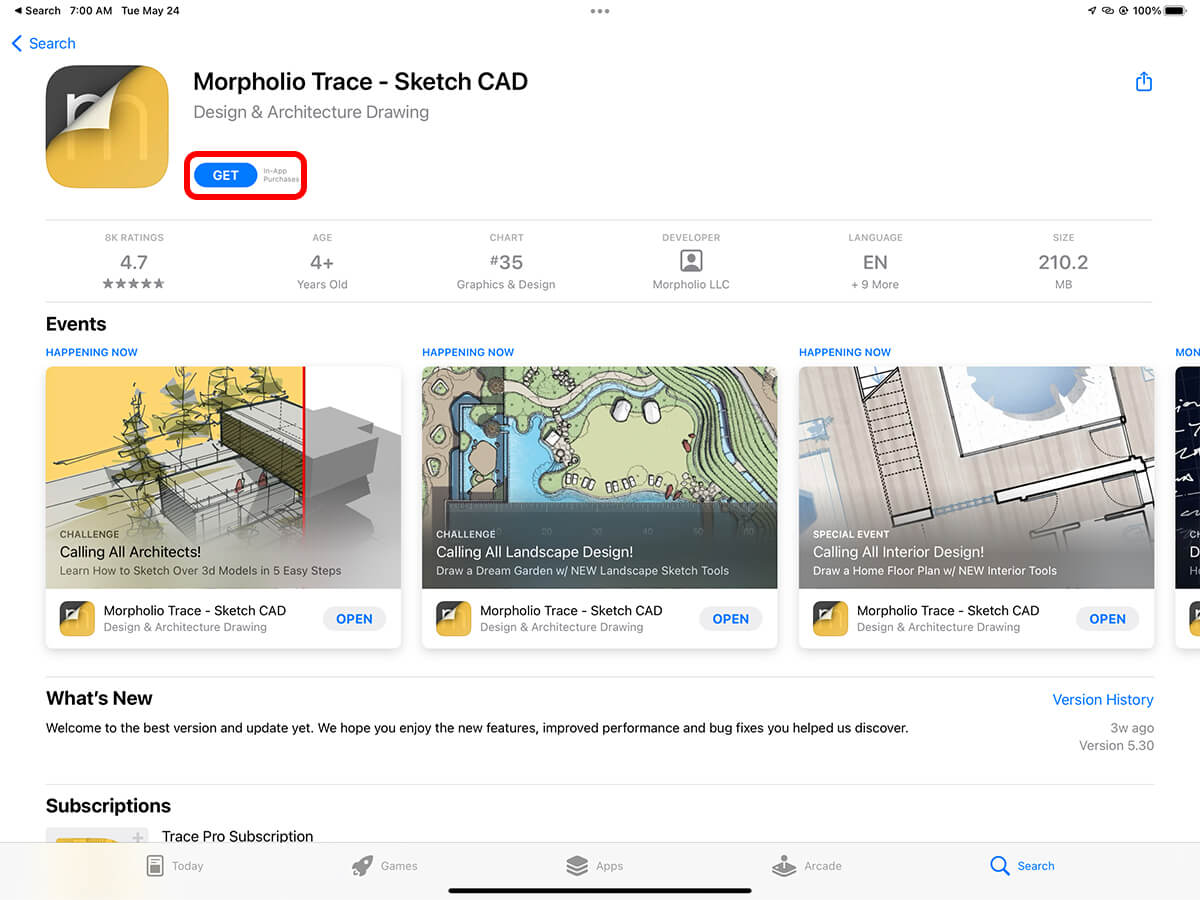
Step 2. FaceTime Your Collaborators
FaceTime with your teammates, contractors, or clients!

Step 3. Start a Charette with SharePlay Session
Open Trace and tap "Launch SharePlay" to create a session.
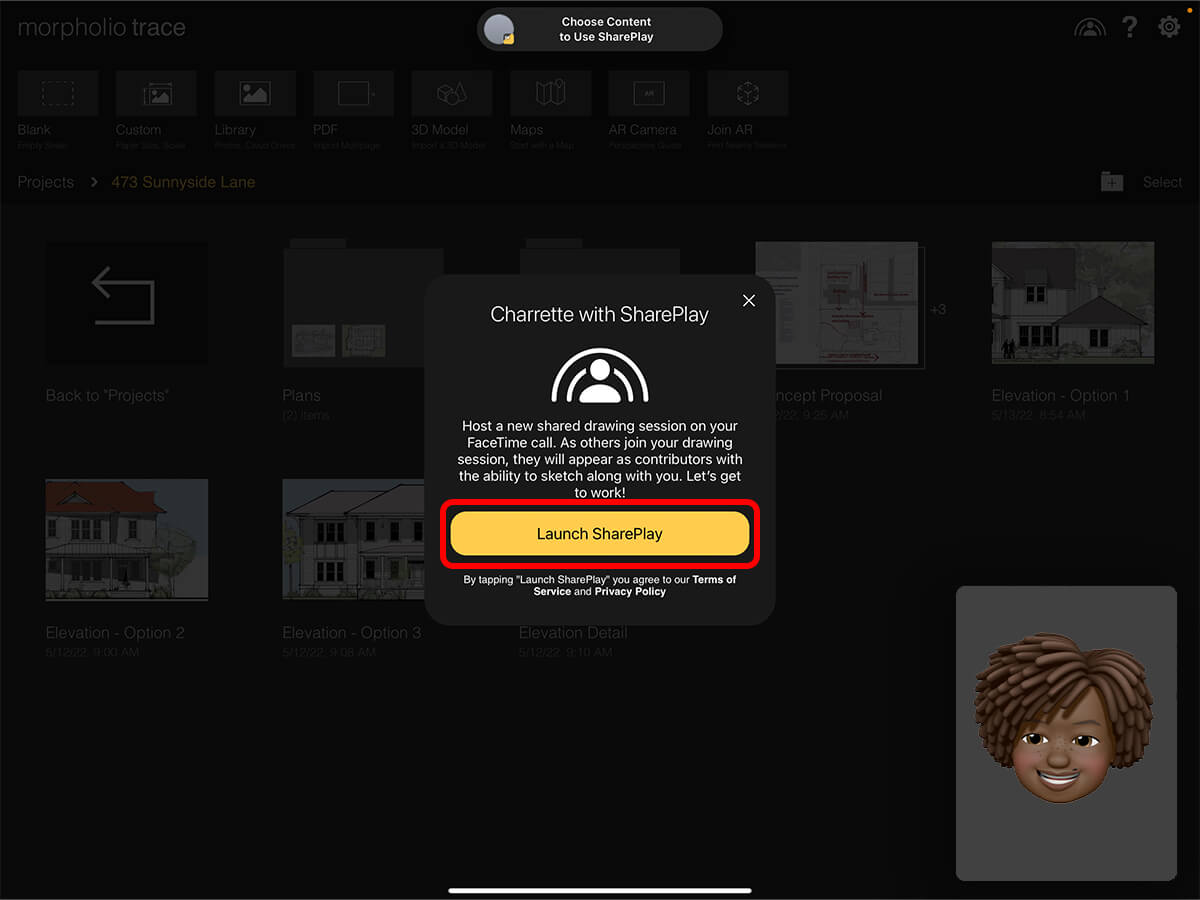
Step 4. Join the Charette
Once the session has started, the other people on the call can open Trace and tap "Join SharePlay" to enter the Charette.
Pro Tip
For the best experience, restart Trace by swiping it away before joining the Charette.
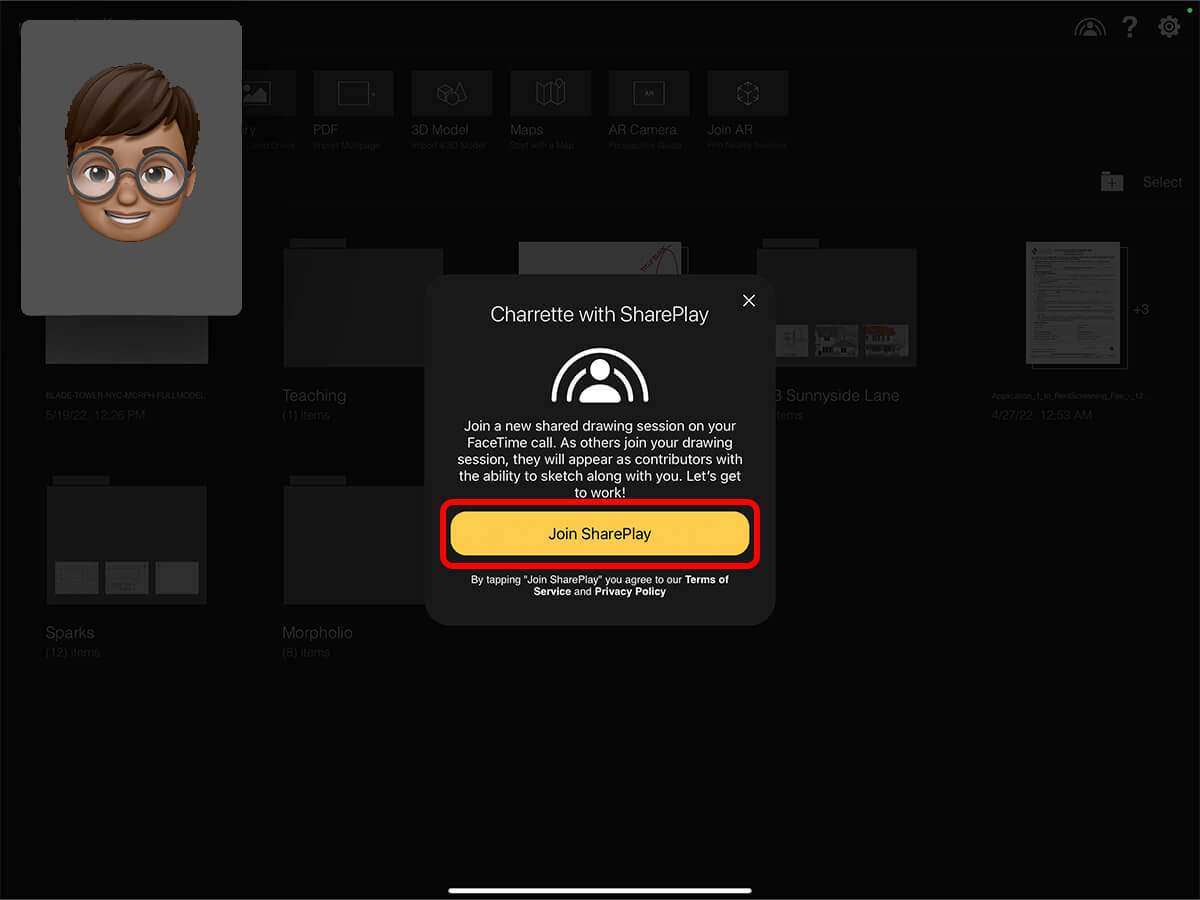
Step 5. Collaborate!
You can now sketch live with your collaborators! Add in images or drawings to sketch over. Set your scale and use your favorite pens and palettes to think through your designs as a team. Add annotations with text layers. Plus you have your favorite tools like the Super Ruler, Triangle, and Protractor so you can draw together with precision!
Important Note
You cannot open existing projects with Charette. It only works with new, blank projects.
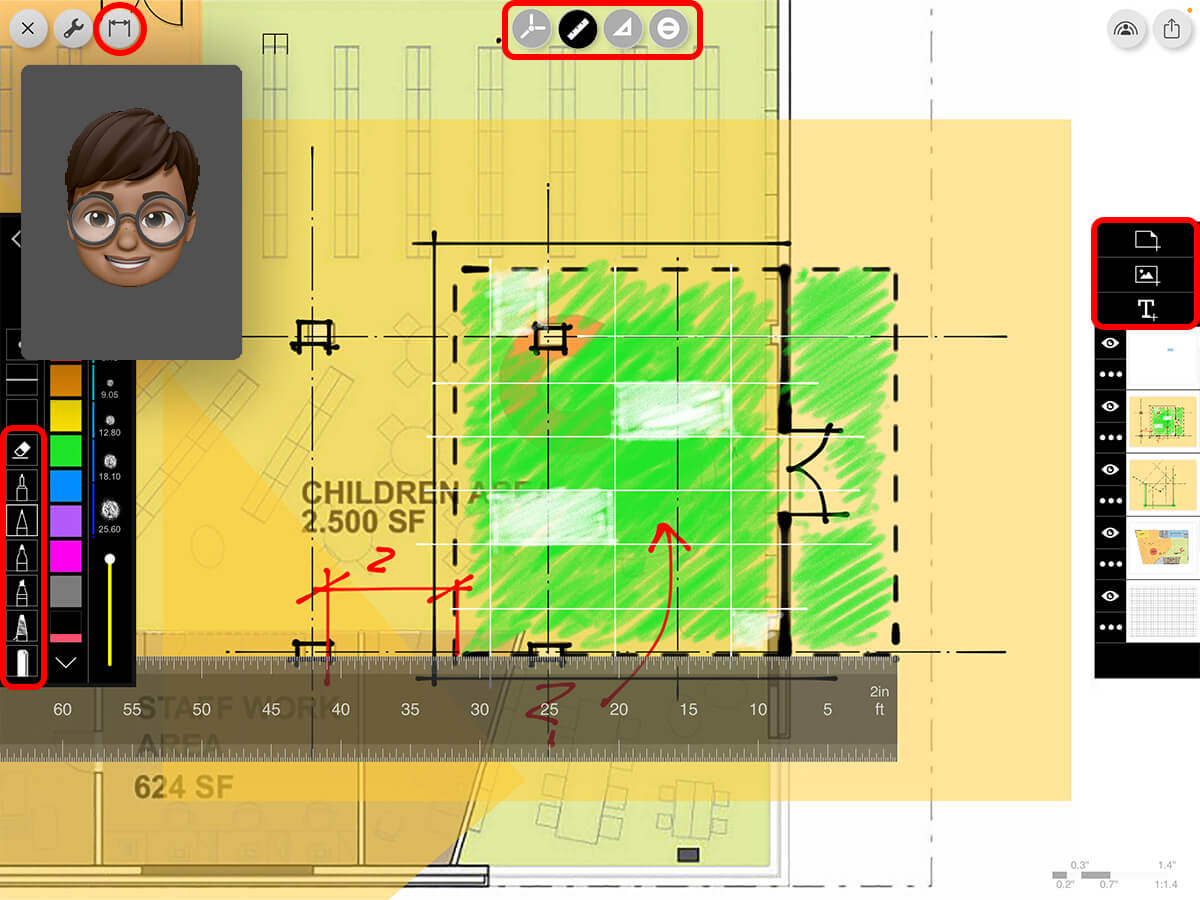
Step 6. Close and Save
When you're done, simply tap the "x" to end your session. Everyone in the Charette will automatically get a copy of the project saved to their project page.
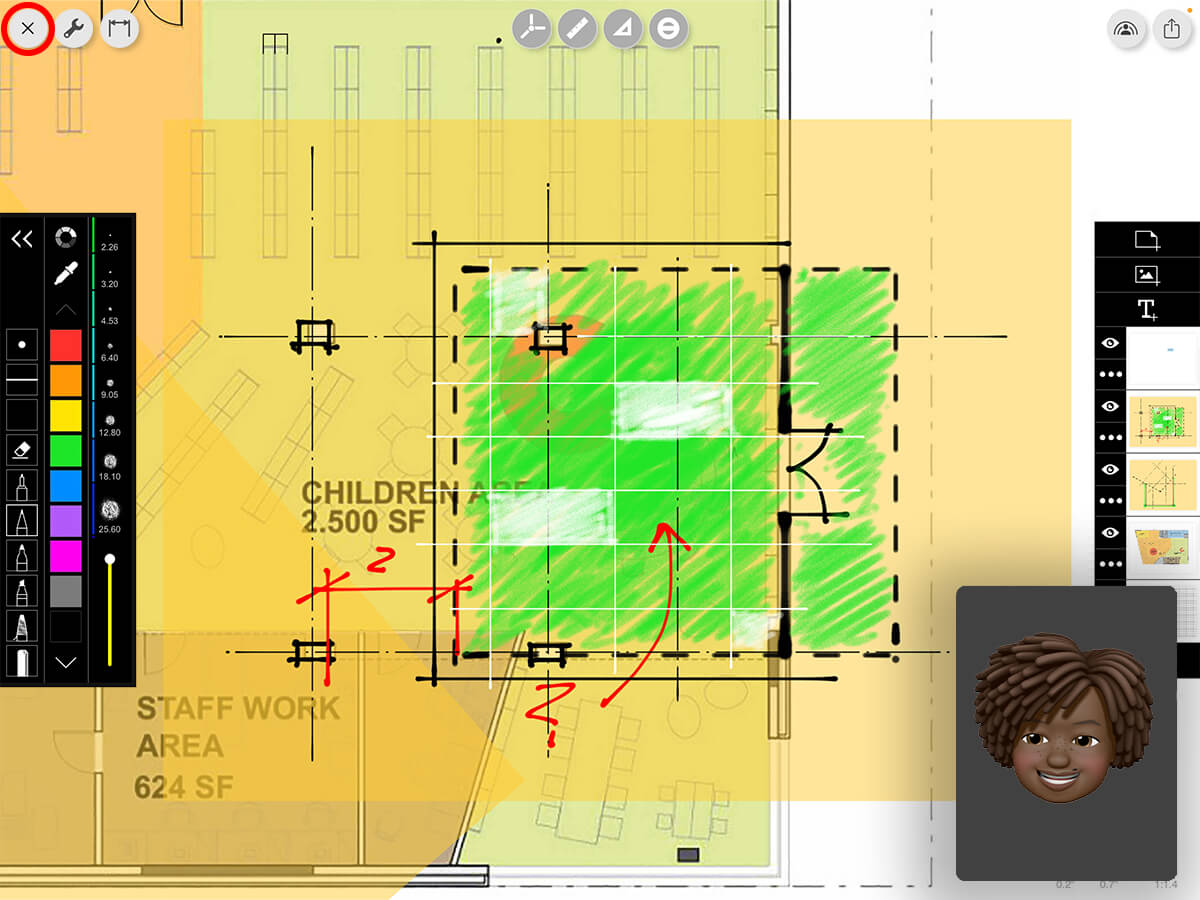
About Morpholio Trace - Sketch Cad
Why Morpholio Trace for Architects, Landscape Architecture and Interior Designers?
Awarded Best Apps for architects, landscape architects, and interior designers, Trace is the dream sketch cad and architecture drawing software. Featured as both, the best app for iPad Pro and the best app for Apple Pencil, Trace combines the beauty and speed of sketching with the intelligence and precision of CAD. Whether you’re drawing project concepts, sketching through schematic design and designing architectural details, or just drawing on-site visits through construction administration and making high-res PDF drawing set markups, Morpholio Trace is everything you need for your new favorite architect app, landscape design app, or interior design app all in one. Welcome to the new best drawing app for iPad Pro.
Morpholio Trace Ecosystem
Morpholio drawing apps are not only named as the best app for architects, best app for architecture, best app for interior design, best design app, best app for landscape architects, and best app for iPad Pro, but they also now work as a perfect complement to, and seamlessly with your favorite architectural software, architecture apps, cad software, cad app, and interior design software. This includes Autodesk AutoCad, TinkerCad, Revit, SketchUp, SketchUp Viewer, Rhino, Pinterest, Adobe Photoshop, Shapr3D, UMake, and many more. In addition, your Apple iPad Pro, iPhone, and Apple Pencil will never be more exciting to use as Morpholio’s suite of drawing, design, and sketching apps become even more essential in your design process.