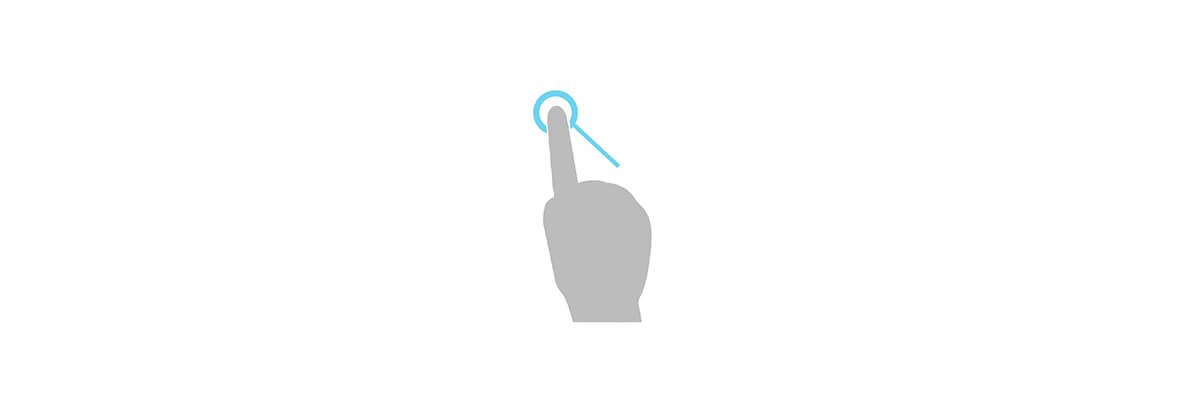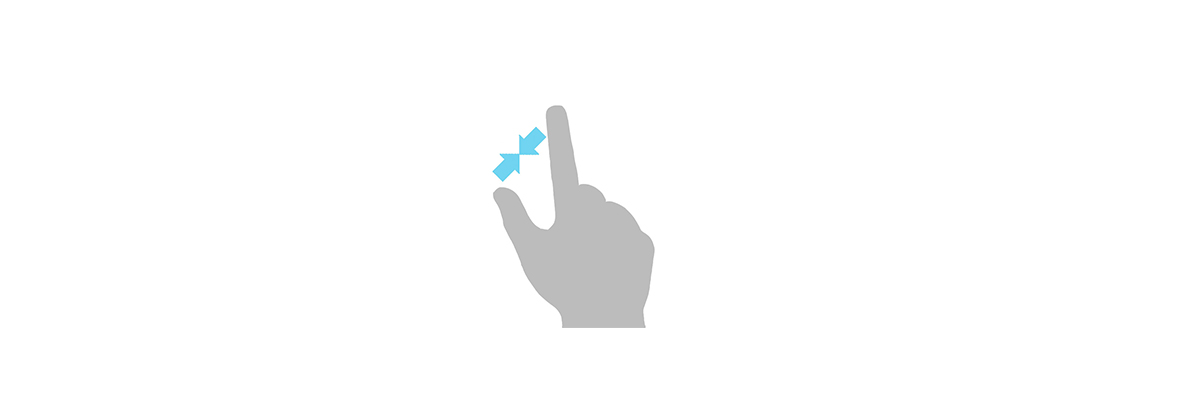Basic
Just like your favorite drawing apps for iPad, enjoy these intuitive gestures to draw with ease.
How to Get Started with Basic Gestures
Board uses all of the most familiar gestures including one finger tap to select a tool, pinch to zoom, and much more. These gestures are made to work perfectly with Apple touch technology for a seamless experience.
Select
Tap with one finger to select tools, pens, modes & more.
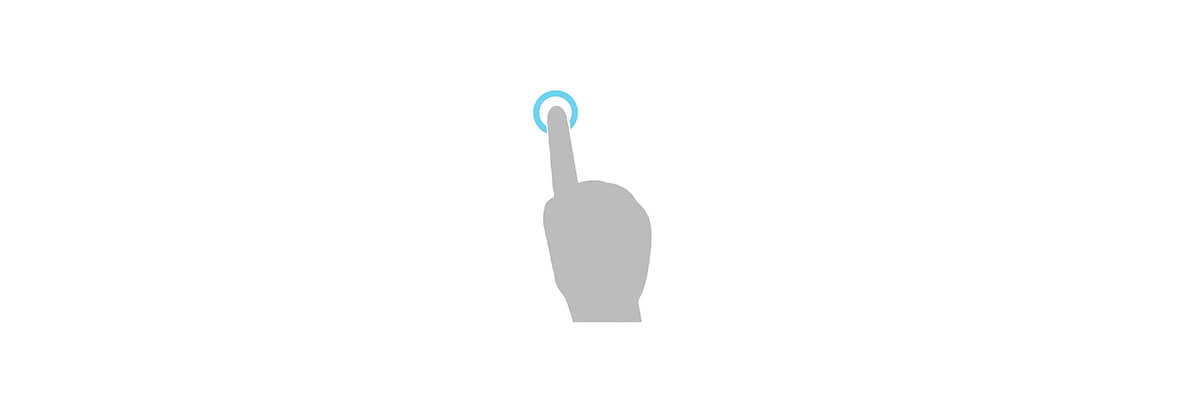
Pan Moodboard
Drag one finger to pan around your moodboard.
Manage & Move Projects, Folders, Layers, & Images
With one finger, press and hold a project, folder, layer, or image until it pops up. Then you can drag it to change the project/folder order, rearrange your layers in your layer toolbar, or move images from your board workspace to your library and vice versa.
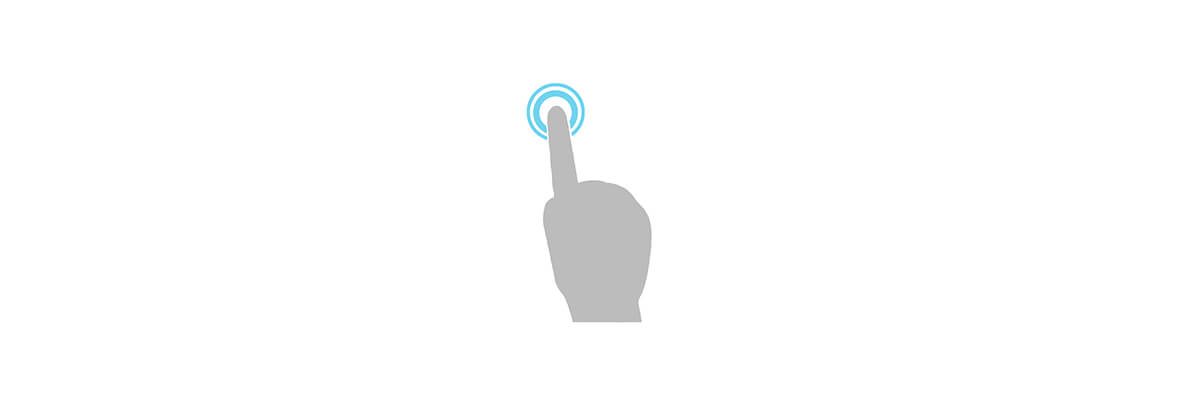
Zoom & Resize
Pinch two fingers to zoom in and out of your moodboard. You can also use this gesture to resize your images.
Why Morpholio Board for Architects and Interior Designers?
Morpholio Apps are not only the best apps for architects, interior designers, decorators and landscape designers, they also now work as a perfect compliment to, and seamlessly with, all of your favorite architectural and interior design software. This includes Autodesk AutoCad, Revit, SketchUp, Rhino, Pinterest, Adobe Photoshop, Shapr3D, UMake and many more. In addition, your Apple iPad, iPhone and Apple Pencil will never be more exciting to use as Morpholio’s suite of drawing, design and mood board apps become even more essential in your design process.