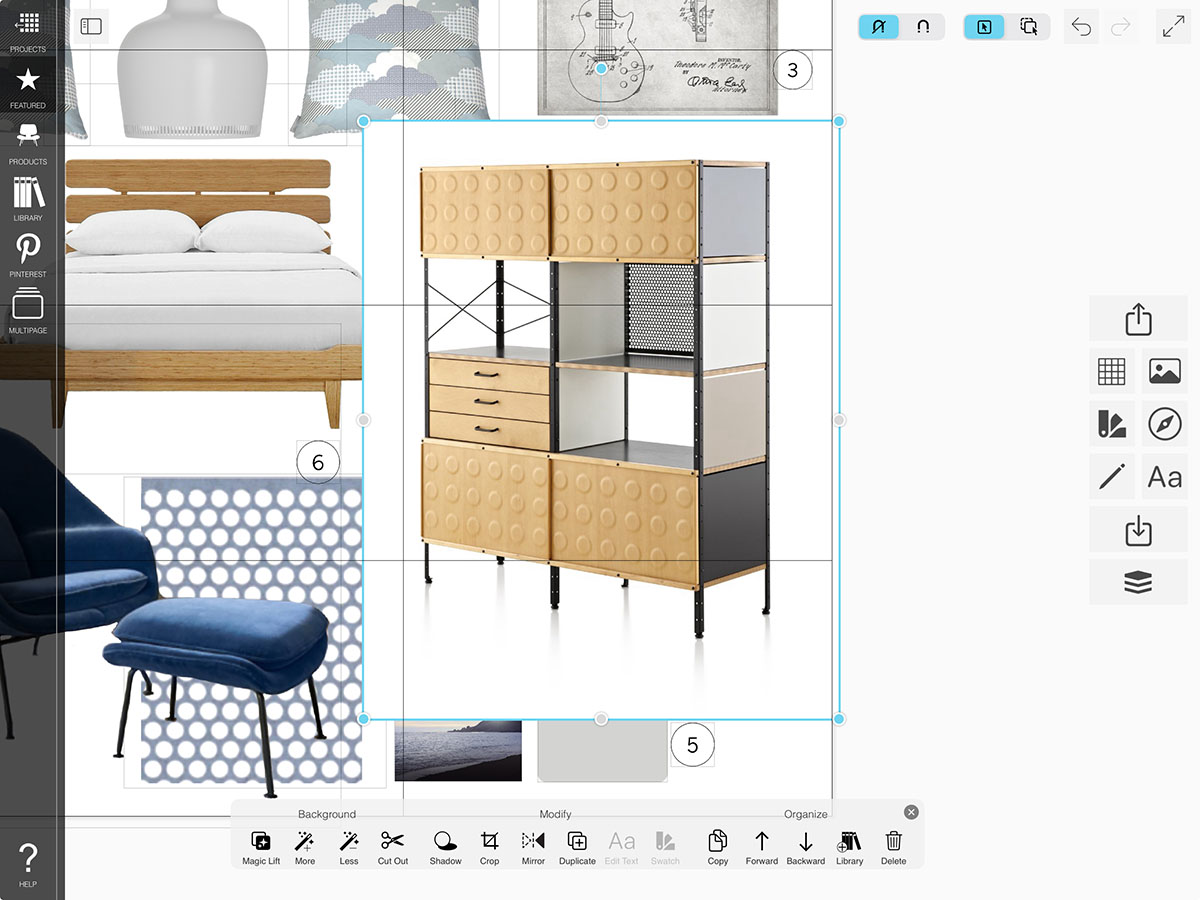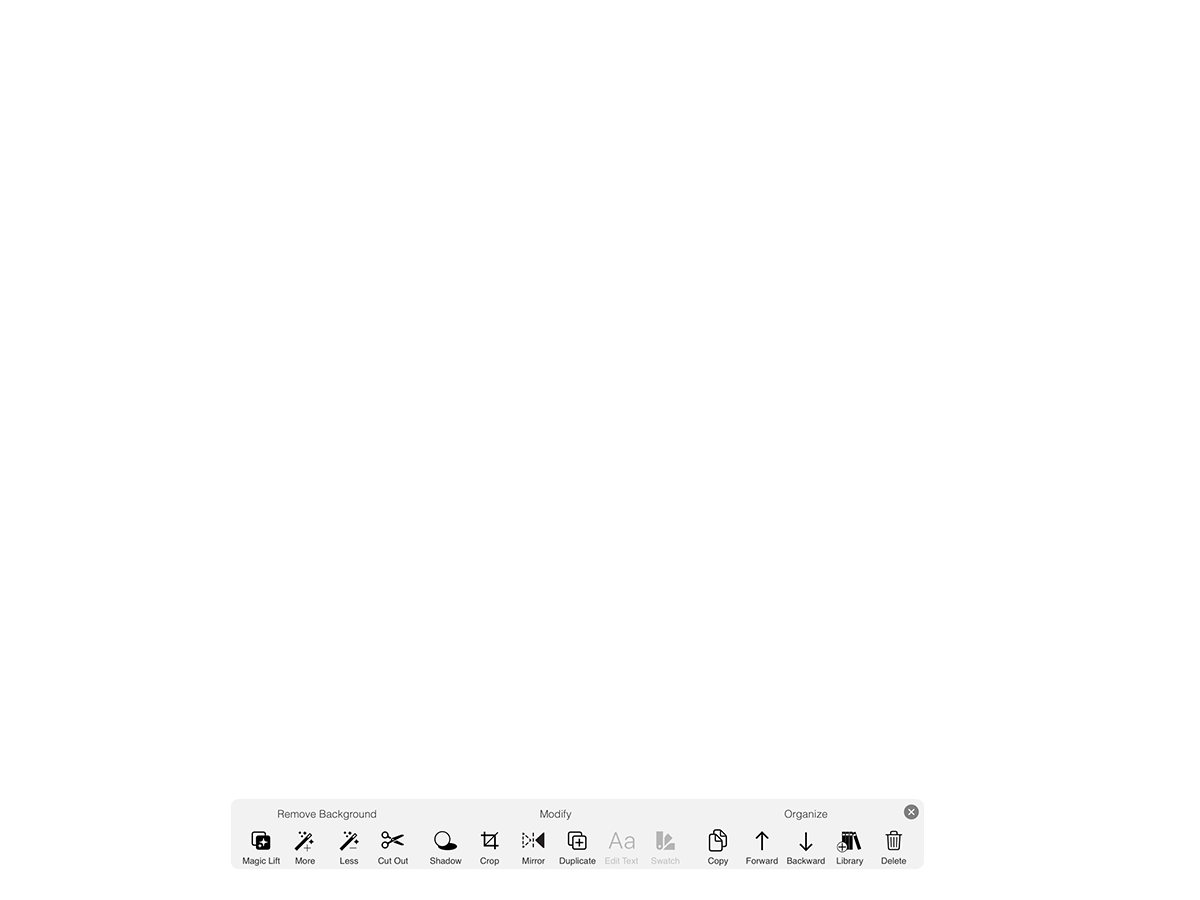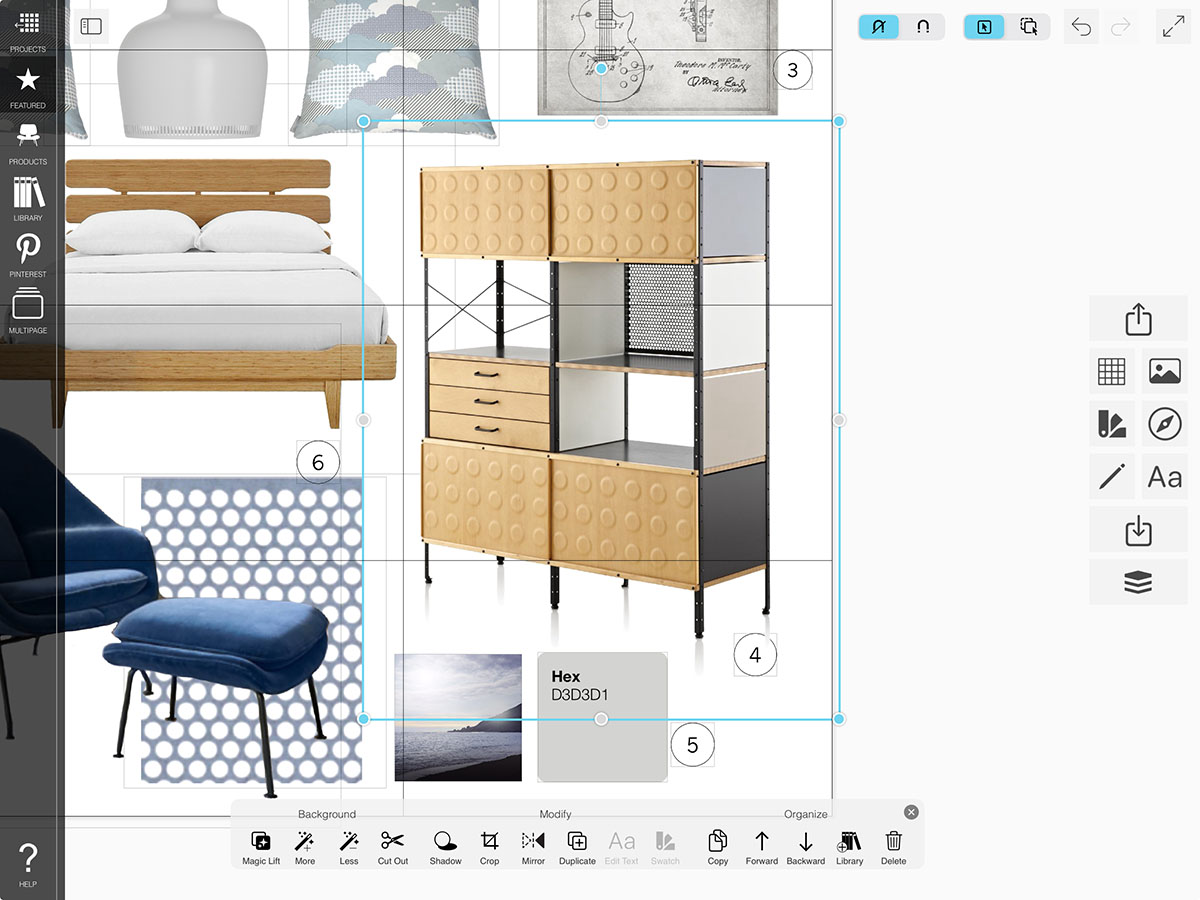Magic Wand
Meet your new best friend! With the "Magic Wand" you can remove the white background from any image.
How to Get Started with the Magic Wand
Learn how to remove white backgrounds from images.
Step 1. Select an Item
To access your Magic Wand, tap on any image to select it. Then you will see your moodboard super tools appear.
Pro Tip
If you can't select an image, open your Layers to make sure that it is not locked.
Step 2. Remove White Background
Tap the "+" Wand button to remove the white from your selected image.
Step 3. Add White Back
If you accidentally took away too much white, don't worry! Just tap the "–" Wand button to add white back to your selected image.
How To Video
Enjoy this how to video highlighting how to use the Magic Wand.
Why Morpholio Board for Architects and Interior Designers?
Morpholio Apps are not only the best apps for architects, interior designers, decorators and landscape designers, they also now work as a perfect compliment to, and seamlessly with, all of your favorite architectural and interior design software. This includes Autodesk AutoCad, Revit, SketchUp, Rhino, Pinterest, Adobe Photoshop, Shapr3D, UMake and many more. In addition, your Apple iPad, iPhone and Apple Pencil will never be more exciting to use as Morpholio’s suite of drawing, design and mood board apps become even more essential in your design process.