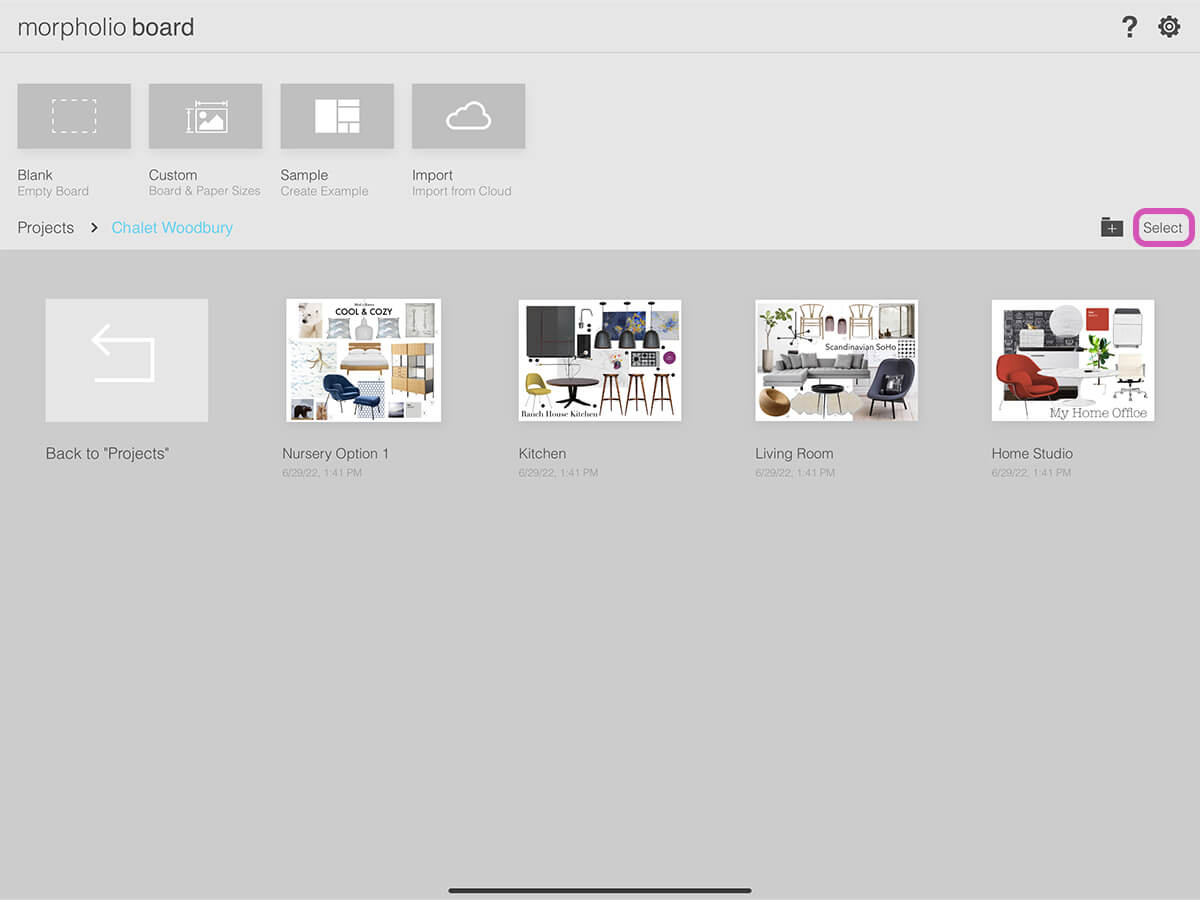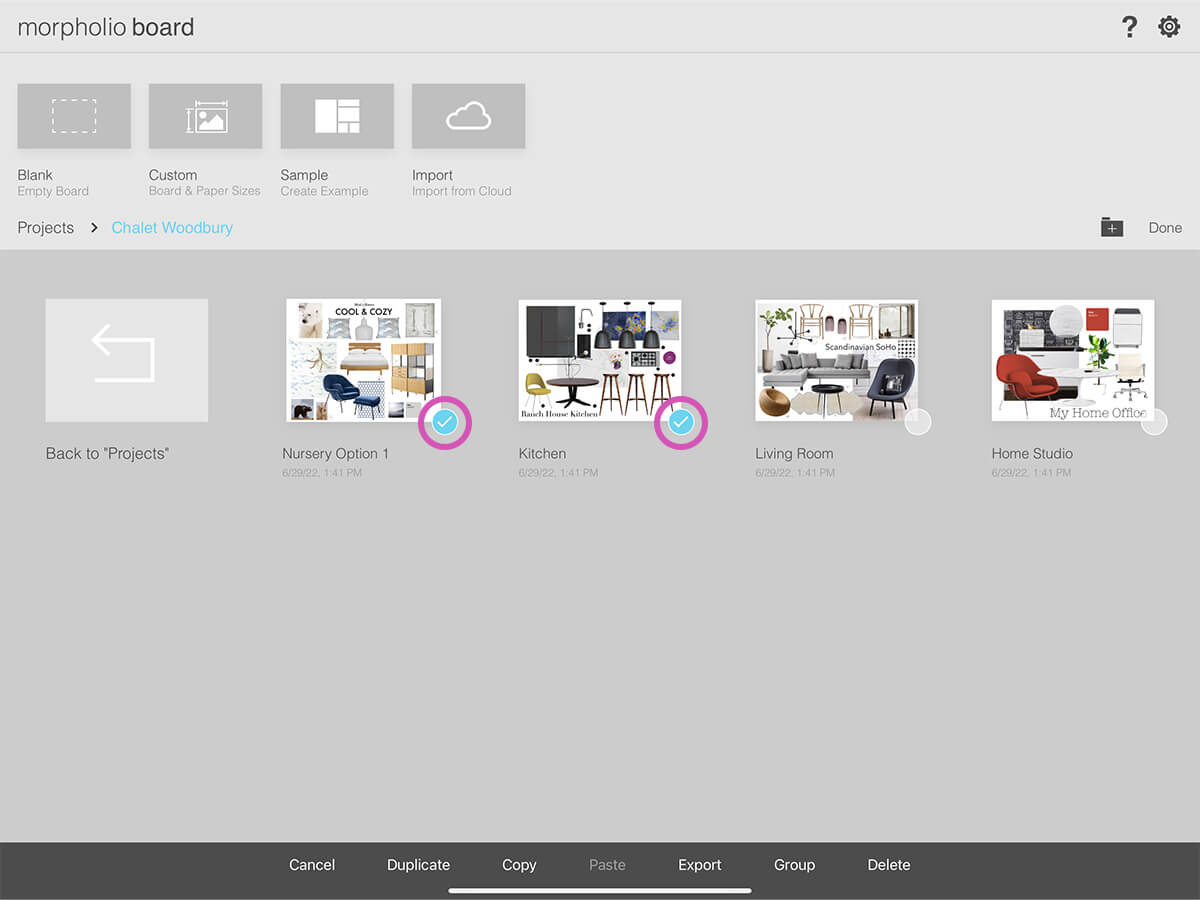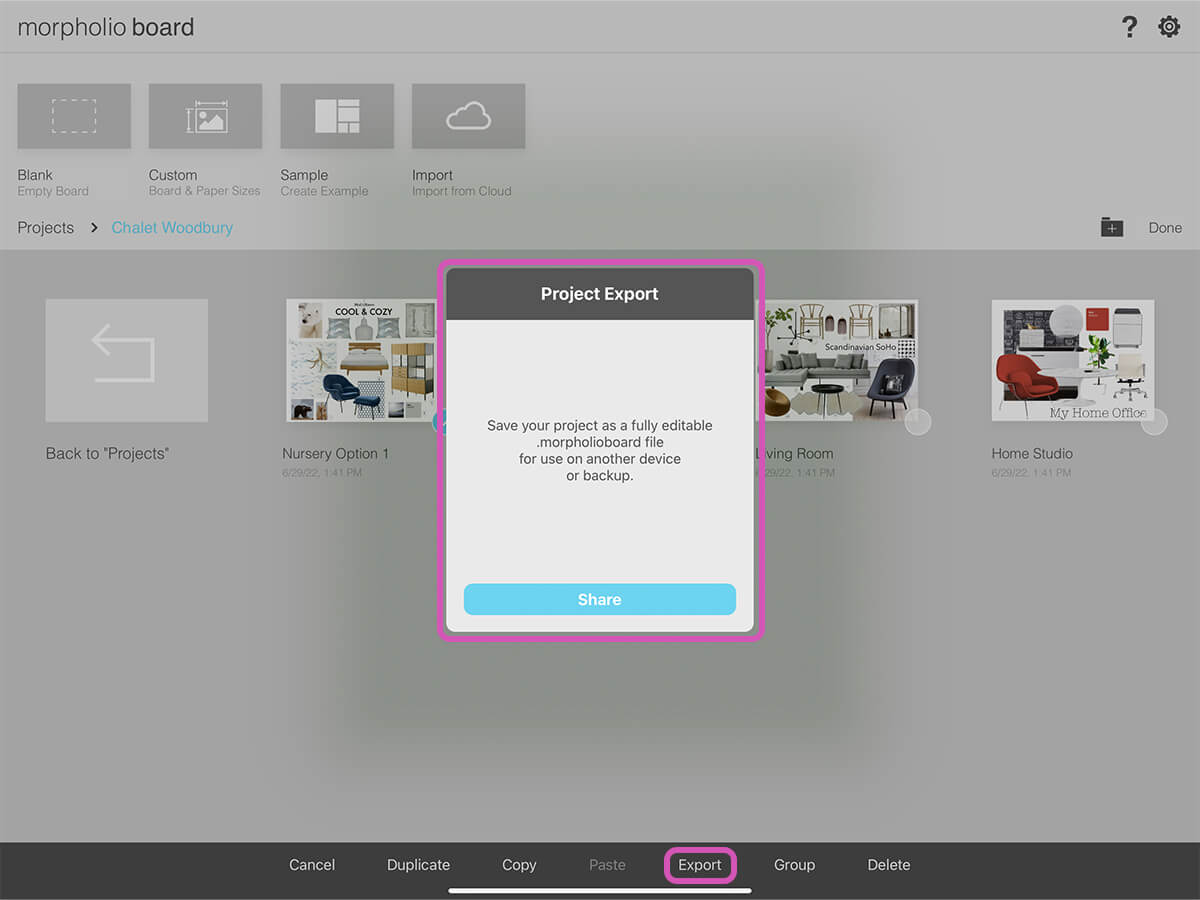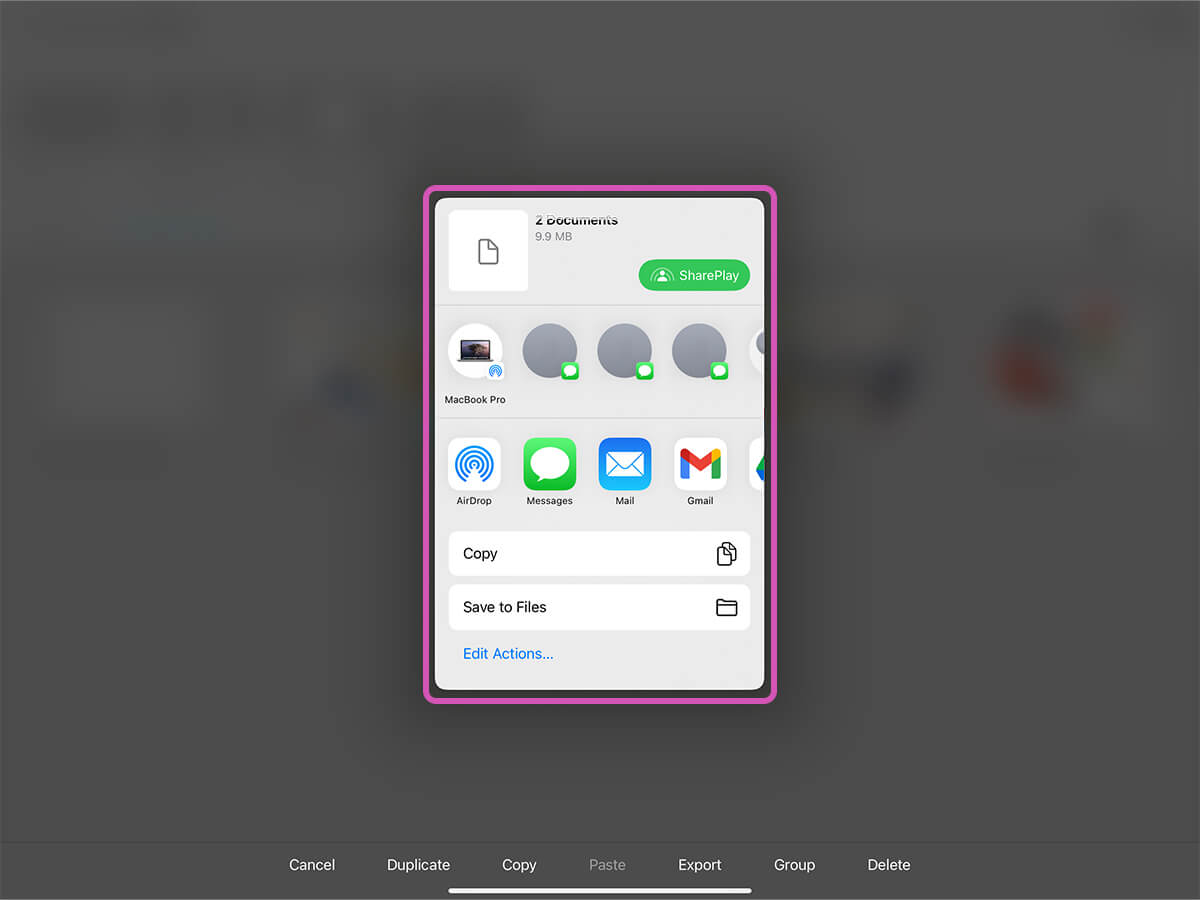Export
Did you know you can effortlessly share all of your original Morpholio Board projects? Want to send a moodboard to your team back at the office, AirDrop it onto your iPhone for a quick client meeting or simply save it to your cloud storage for better organization? Below is a quick "How To" guide to get you started sharing and backing up your work.
How to Export and Backup Your Projects
Step 1. Edit Mode
From the Board projects page, tap "Select" to enter edit mode.
Step 2. Pick Your Projects
Select the projects that you want to export or share.
Pro Tip
You can only export projects, not folders. We're working on adding this functionality so stay tuned.
Step 3. Export
Tap "Export" to save your project as a fully editable .morpholioboard file.
Pro Tip
Some email and storage services may only allow one project to be shared at a time. Please be sure to check all projects go through.
Step 4. Share or Back Up
Share your project through AirDrop, email, or messages. You can also back up and save your projects to your cloud storage. When you’re finished simply hit "Done" to exit edit mode. It’s that easy!
Pro Tip
For optimal performance, we recommend only exporting or backing up 5 projects at a time.
How To Video
Enjoy this brief introduction to backing up and sharing your projects.
Why Morpholio Board for Architects and Interior Designers?
Morpholio Apps are not only the best apps for architects, interior designers, decorators and landscape designers, they also now work as a perfect compliment to, and seamlessly with, all of your favorite architectural and interior design software. This includes Autodesk AutoCad, Revit, SketchUp, Rhino, Pinterest, Adobe Photoshop, Shapr3D, UMake and many more. In addition, your Apple iPad, iPhone and Apple Pencil will never be more exciting to use as Morpholio’s suite of drawing, design and mood board apps become even more essential in your design process.