Delete & Recover
Sometimes, you need to clean up your workspace and in this section, you'll learn how to delete your architecture, interior, landscape, or industrial design projects that are ready to get tossed. If you every delete one by accident, don't worry! You can always recover or restore your deleted projects for 60 days as well.
Architecture design drawings by Mike Morrissey.
How to Delete & Recover Projects
Step 1. Delete Projects & Folders
To delete a project or folder, tap "Select". Then select the project or folder and tap "Delete" on the bottom. This will move your project to the "Recently Deleted" folder in the sidebar.
Pro Tip
Items in the "Recently Deleted" folder will be automatically and permanently deleted from the folder after 60 days.
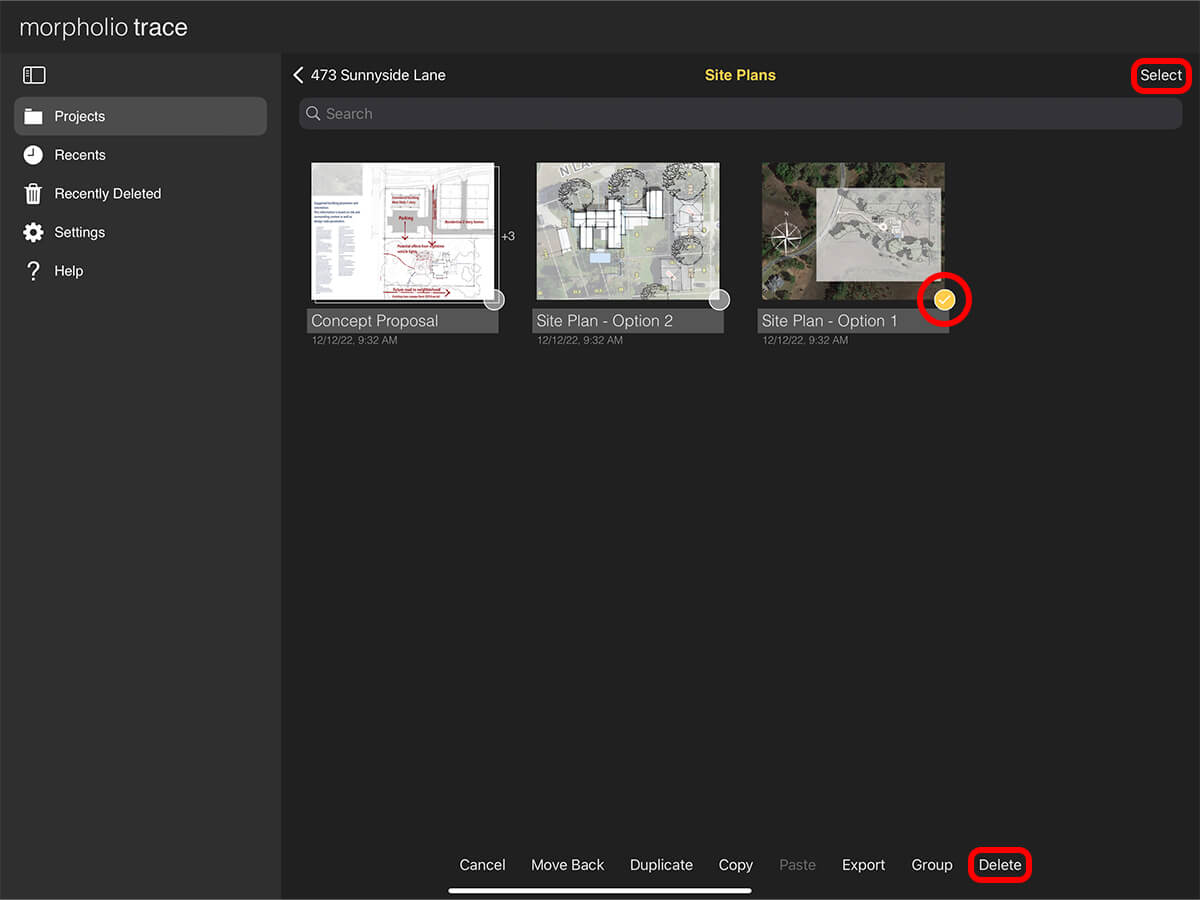
Alternatively, you can long press any project and then tap "Delete".
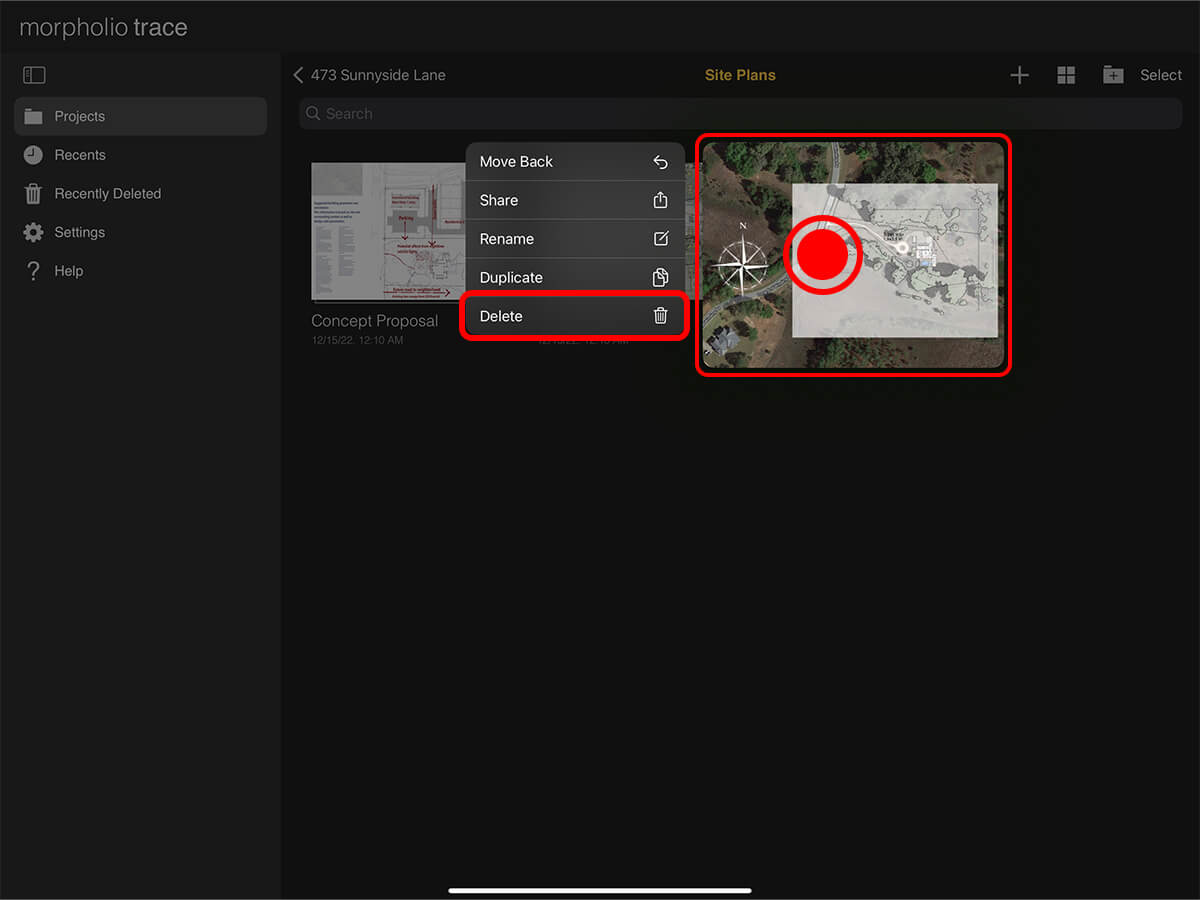
Step 2. Recover Projects & Folders
To restore a project or folder, tap "Select". Then select the project or folder and tap "Recover" on the bottom. This will move your project or folder into the main project page.
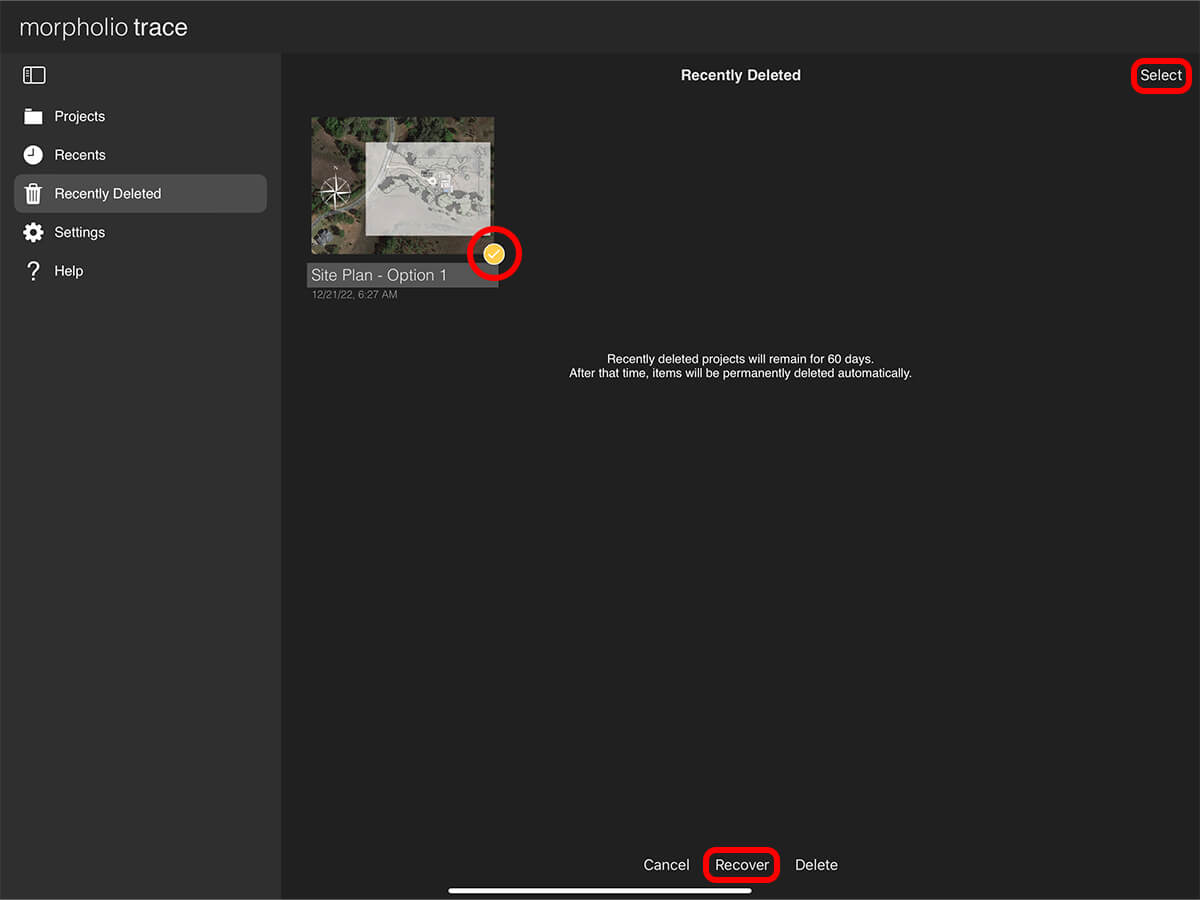
You can also long press any deleted item until the popup menu appears. Then, tap "Recover" to restore the project or folder.
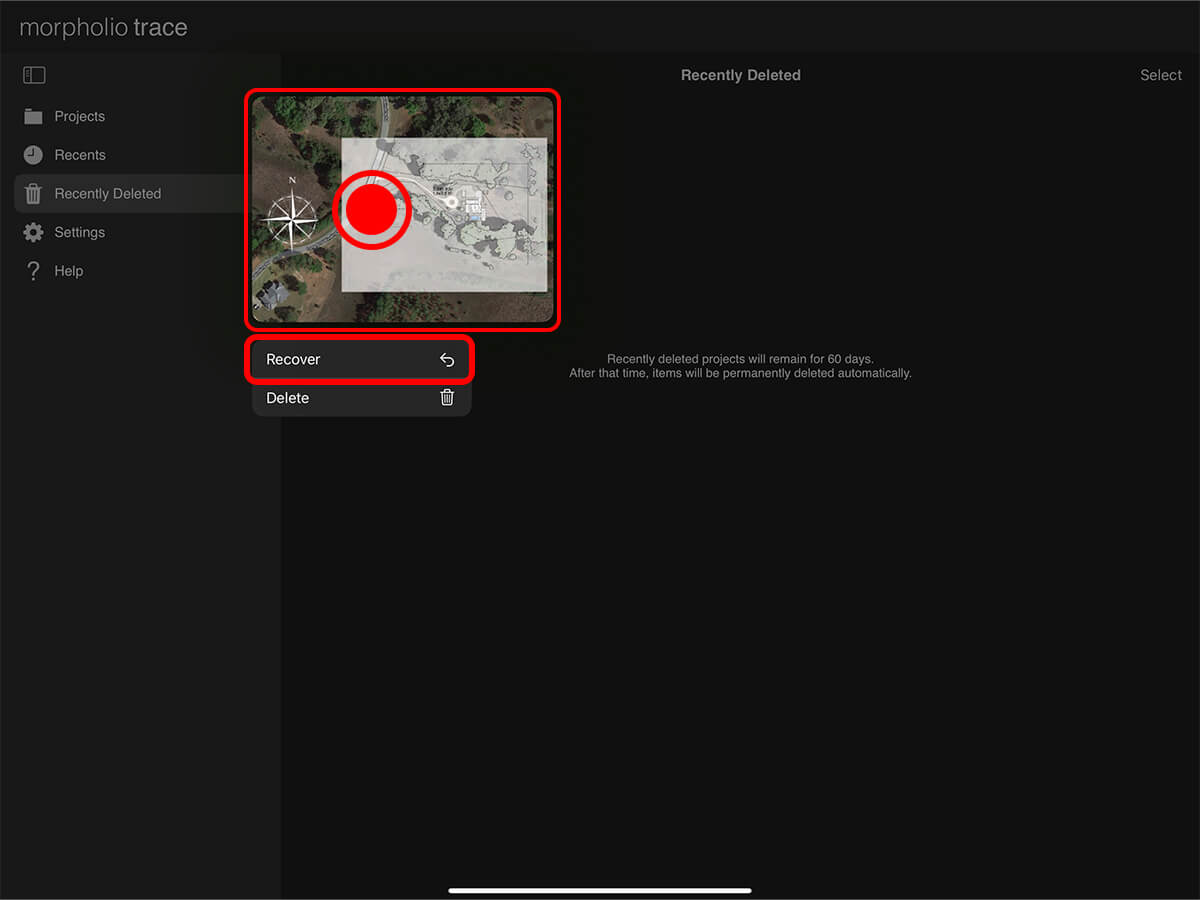
How To Video
Enjoy this how to video highlighting how to navigate your project page.
About Morpholio Trace - Sketch Cad
Why Morpholio Trace for Architects, Landscape Architecture and Interior Designers?
Awarded Best Apps for architects, landscape architects, and interior designers, Trace is the dream sketch cad and architecture drawing software. Featured as both, the best app for iPad Pro and the best app for Apple Pencil, Trace combines the beauty and speed of sketching with the intelligence and precision of CAD. Whether you’re drawing project concepts, sketching through schematic design and designing architectural details, or just drawing on-site visits through construction administration and making high-res PDF drawing set markups, Morpholio Trace is everything you need for your new favorite architect app, landscape design app, or interior design app all in one. Welcome to the new best drawing app for iPad Pro.
Morpholio Trace Ecosystem
Morpholio drawing apps are not only named as the best app for architects, best app for architecture, best app for interior design, best design app, best app for landscape architects, and best app for iPad Pro, but they also now work as a perfect complement to, and seamlessly with your favorite architectural software, architecture apps, cad software, cad app, and interior design software. This includes Autodesk AutoCad, TinkerCad, Revit, SketchUp, SketchUp Viewer, Rhino, Pinterest, Adobe Photoshop, Shapr3D, UMake, and many more. In addition, your Apple iPad Pro, iPhone, and Apple Pencil will never be more exciting to use as Morpholio’s suite of drawing, design, and sketching apps become even more essential in your design process.