Advanced
Whether you're an architect, interior designer, or any other creative, work like a pro with these advanced drawing gestures to enhance and simplify your drawing experience!
How to Get Started with Advanced Gestures
Rotate Tools
With one finger, double-tap the ruler or triangle to rotate each tool 90º. This gesture also resets your protractor to a circle after you have stretched it into an ellipse.

Undo
Tap two fingers anywhere on the drawing space to undo your last action.
Pro Tip
If you'd like to disable this gesture, you can tap the Settings Gear from the project page and then toggle off "Undo/Redo Gesture".

Redo
Tap three fingers anywhere on the drawing space to redo your last action.
Pro Tip
If you'd like to disable this gesture, you can tap the Settings Gear from the project page and then toggle off "Undo/Redo Gesture".

Move & Rotate Layer Sheets
All layers in Trace are free to move around your drawing space just like real trace paper. Press three fingers and briefly hold on any drawing layer or image. Then, drag your three fingers to move and rotate the drawing layer or images.
Pro Tip
If you don't want to accidentally move your layers with this gesture, you can tap Layer Actions (3 dots) next to any layer and turn on the "Lock".
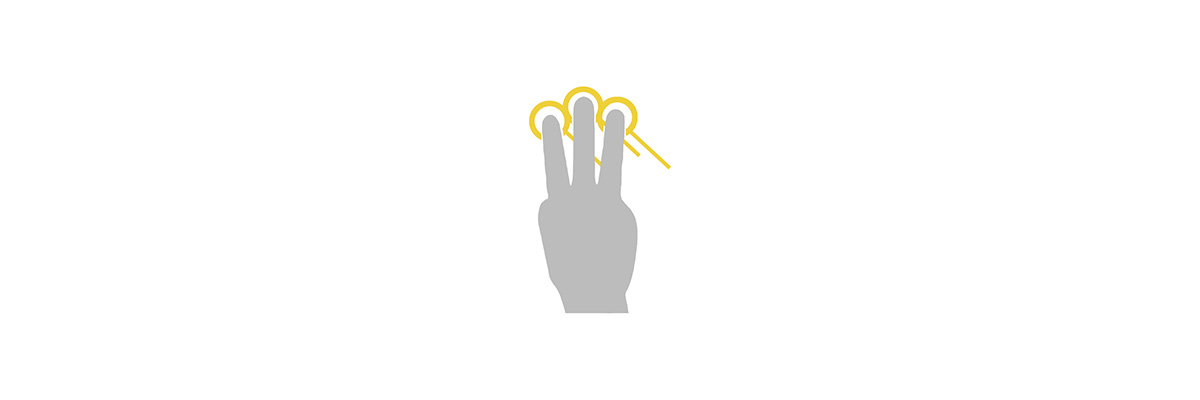
Four Finger Tap
Want a clean workspace that is free of any toolbars? Tap four fingers anywhere on your drawing space to hide all of your toolbars. Tap again with four fingers to make them all visible again.
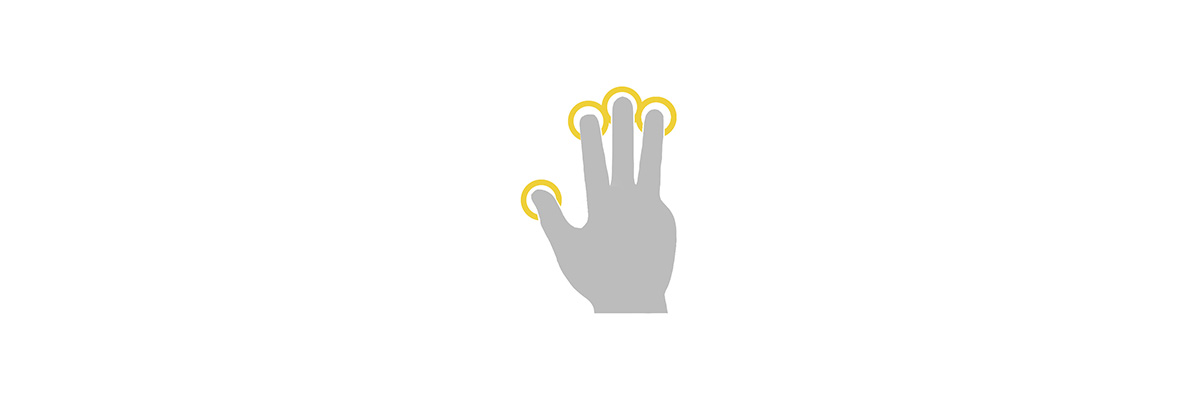
How To Video
Enjoy this how to video highlighting how to use gestures.
Additional Resources
5 New Trace Features You Need to Know
How To...Secret Hand Gestures
About Morpholio Trace - Sketch Cad
Why Morpholio Trace for Architects, Landscape Architecture and Interior Designers?
Awarded Best Apps for architects, landscape architects, and interior designers, Trace is the dream sketch cad and architecture drawing software. Featured as both, the best app for iPad Pro and the best app for Apple Pencil, Trace combines the beauty and speed of sketching with the intelligence and precision of CAD. Whether you’re drawing project concepts, sketching through schematic design and designing architectural details, or just drawing on-site visits through construction administration and making high-res PDF drawing set markups, Morpholio Trace is everything you need for your new favorite architect app, landscape design app, or interior design app all in one. Welcome to the new best drawing app for iPad Pro.
Morpholio Trace Ecosystem
Morpholio drawing apps are not only named as the best app for architects, best app for architecture, best app for interior design, best design app, best app for landscape architects, and best app for iPad Pro, but they also now work as a perfect complement to, and seamlessly with your favorite architectural software, architecture apps, cad software, cad app, and interior design software. This includes Autodesk AutoCad, TinkerCad, Revit, SketchUp, SketchUp Viewer, Rhino, Pinterest, Adobe Photoshop, Shapr3D, UMake, and many more. In addition, your Apple iPad Pro, iPhone, and Apple Pencil will never be more exciting to use as Morpholio’s suite of drawing, design, and sketching apps become even more essential in your design process.